Finding a decent budget keyboard and mouse combo is honestly harder than it should be. Most cheap combos feel flimsy and break within months, while anything halfway decent seems to cost way more than you want to spend. If you’re tired of dealing with laggy wireless connections, dead batteries every few weeks, or keys that feel like mush, you’re not alone.
The good news? There’s actually one budget keyboard and mouse combo that delivers solid performance without the premium price tag. After researching tons of options and checking what users are actually saying, we found the combo that consistently gets recommended.
Spoiler: It’s not the cheapest option, but it’s definitely the smartest one.
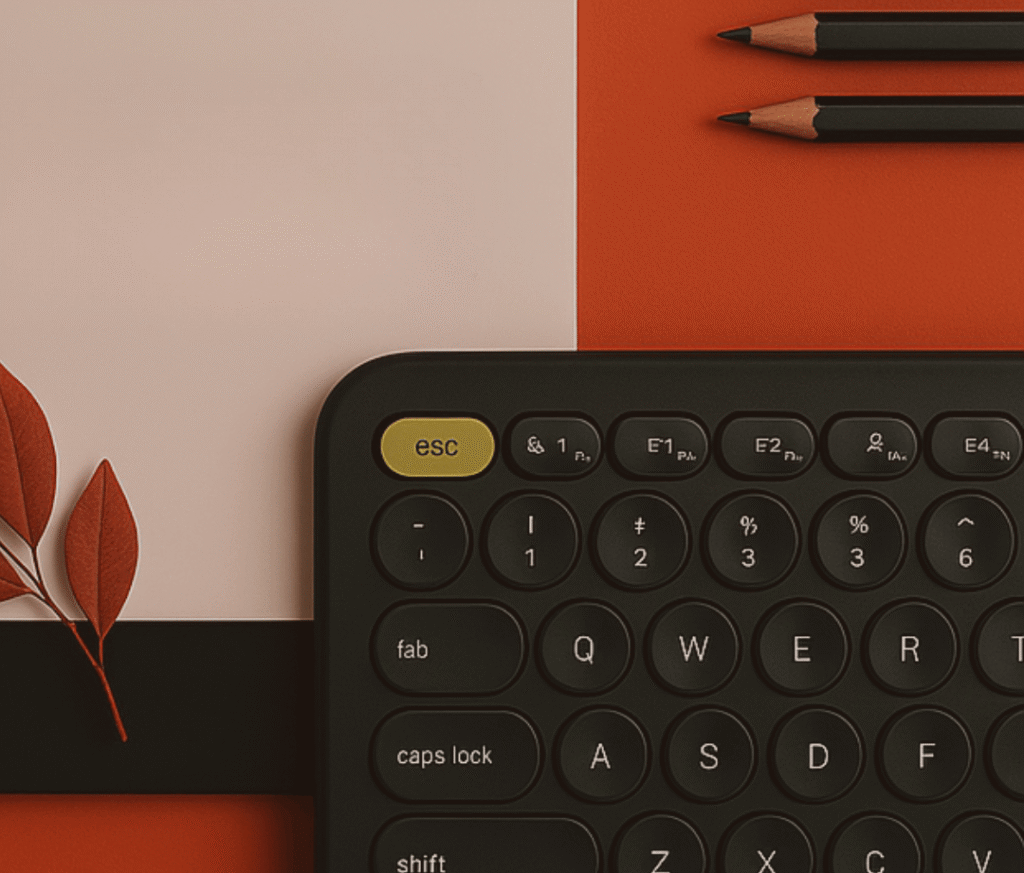
Table of Contents
What Makes a Good Budget Keyboard and Mouse Combo?
When you’re shopping for an affordable keyboard and mouse combo, these features actually matter:
The Must-Haves:
- Reliable wireless connection that doesn’t randomly cut out
- Decent battery life so you’re not constantly replacing batteries
- Comfortable typing feel that won’t hurt your hands
- Mouse that actually tracks properly on different surfaces
- Quiet operation for shared spaces
- Compact design that doesn’t take over your entire desk
The Clear Winner: Logitech MK470 Slim Wireless Combo
After looking at dozens of budget keyboard and mouse combos, the Logitech MK470 stands out as the best value option. At around $40-50, this combo gives you features and build quality that typically cost much more.
This isn’t just about finding the cheapest option – it’s about getting genuine value. The MK470 delivers reliable performance and durability that makes it worth every dollar, especially compared to other budget keyboard and mouse combos that fall apart quickly.
Why This Budget Combo Actually Works
The 2.4 GHz wireless connection is genuinely reliable for both the keyboard and mouse. No random disconnects, no weird lag – just consistent performance up to 33 feet away. The tiny USB receiver handles both devices, so you only use one USB port.
Keyboard Built for Comfort
The low-profile keys provide a comfortable typing experience similar to laptop keyboards but with better spacing. You get a full-size layout with number pad and function keys, plus the keys are whisper-quiet for any environment.
mouse that actually functions
The included optical mouse features 1000 DPI precision tracking and works on most surfaces. It’s comfortable for both left and right-handed users, with a quiet scroll wheel and responsive clicks.
Battery Life That’s Actually Real
Here’s where this budget combo gets impressive: 36 months for the keyboard, 18 months for the mouse. That’s not marketing fluff – users consistently report these battery life numbers. For a budget option, this kind of longevity is rare.
Compact but functional
The slim design saves desk space without sacrificing functionality. Both the keyboard and mouse are lightweight and portable, making this combo perfect for smaller workspaces or mobile setups.
Universal Compatibility
Works seamlessly with Windows, ChromeOS, and Linux without driver hassles. Just plug in the receiver and start using – no complicated setup required.
What People Generally Think About This Budget Combo
User experiences with this combo are pretty mixed, but there are some clear patterns in the feedback:
The Good Stuff:
Most people really like the compact design – it’s noticeably smaller than regular keyboards, which is great for smaller desks or mobile setups. Users consistently mention the smooth, ergonomic feel and appreciate how quiet both the keyboard and mouse are during use. No annoying clicking sounds that disturb others.
The sleek appearance and clean layout get positive mentions frequently. People seem to like how it looks on their desk without being flashy or taking up too much visual space.
The Not-So-Great:
Here’s where it gets mixed – while some users report completely flawless operation, others have run into mouse functionality issues. It seems like the mouse component can be hit-or-miss depending on the unit you get.
Build quality opinions are all over the place. Some people find it surprisingly solid for the price, while others describe it as feeling cheap or poorly made. This inconsistency is pretty common with budget options, but it’s worth noting.
The Reality Check:
Like most budget combos, your experience might vary. The keyboard seems to be the more reliable part of the combo, while the mouse appears to be where quality control issues show up if they’re going to happen.
Is This Budget Combo Right for You?
This combo works great if you:
- Want reliable wireless without spending a lot
- Need a full-size keyboard with number pad
- Prefer quiet operation for shared spaces
- Want something that lasts without constant maintenance
- Need compatibility with multiple operating systems
- Value proven reliability over flashy features
Consider other options if you:
- Need backlit keys for dark environments
- Want mechanical keyboard switches
- Require gaming-specific features
- Only need a keyboard without the mouse
Upgrade to This Budget Keyboard and Mouse Combo
The Logitech MK470 proves that budget keyboard and mouse combos don’t have to compromise on quality. With reliable wireless performance, impressive battery life, and solid build quality, it delivers the functionality most people need without the premium price.
Get the Logitech MK470 Combo on Amazon →
Prime shipping available, plus Amazon’s return policy if you’re not satisfied
Why Settle for Less?
Your keyboard and mouse are the tools you use most – they shouldn’t be frustrating or unreliable. This budget combo fixes the common problems with cheap peripherals without requiring you to spend significantly more money.
Thousands of users have made this upgrade and consistently report better productivity and comfort. For under $50, it’s honestly one of the smartest tech purchases you can make.
Transparency Note: This post contains affiliate links, meaning we may earn a small commission if you purchase through our links at no extra cost to you. We only recommend products that offer genuine value. This helps support our content and allows us to keep sharing helpful tech recommendations!

