Yo, you don’t need to type on that mushy membrane keyboard from 2015 anymore? Look, you know when you’re grinding through code reviews, pulling all-nighters for that CS project, or just trying to get through your daily tasks, and your keyboard is straight-up sabotaging your vibe. If you’ve been wondering “what is a mechanical keyboard” and whether it’s actually worth the investment, buckle up because we’re about to dive deep into what makes mechanical keyboards so special.
Affiliate Disclosure: This post contains affiliate links. If you cop something through these links, I might earn a small commission at no extra cost to you. This helps keep the content coming while keeping my recommendations 100% honest.
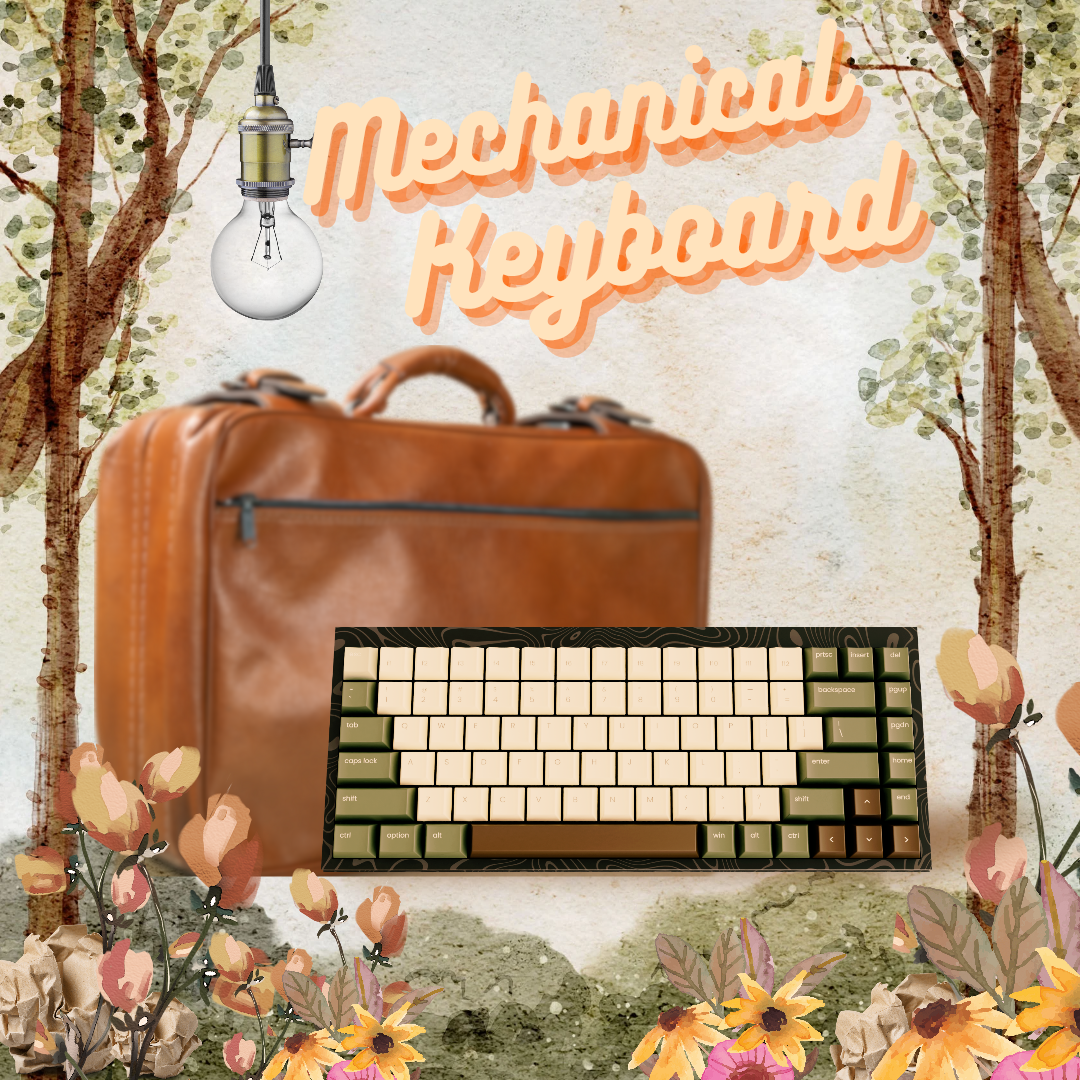
Overview
What is a Mechanical Keyboard? And 4 Amazing Reasons Why It Matters
So what is a mechanical keyboard exactly? A mechanical keyboard is a type of keyboard that uses individual mechanical switches under each key instead of that squishy rubber dome nonsense in regular keyboards. Understanding what is a mechanical keyboard means recognizing it’s literally like comparing a high-end mouse to a $5 office mouse – completely different leagues.
When people ask “what is a mechanical keyboard,” they’re really asking about the fundamental difference in how these keyboards work compared to regular membrane keyboards.
The rundown: A mechanical keyboard is a typing device with individual physical switches under each key. Unlike membrane keyboards that use rubber domes:
- ✅ Each key has its own mechanical switch
- ✅ Switches register keystrokes physically
- ✅ Components are modular and replaceable
Why Mechanical Keyboards Are Different (And Why It Matters)
Each mechanical keyboard key has its own dedicated switch that gives you:
- Tactile feedback – You actually feel when the key activates
- Audible clicks – That crispy sound that hits different (if you’re into that)
- Precision – No more phantom key presses or missed inputs
- Durability – These bad boys are built to last through your most intense work sessions
The main reason people switch to mechanical keyboards is the superior typing experience. When you understand what is a mechanical keyboard and experience one firsthand, you’ll immediately notice the difference in responsiveness and comfort.
Understanding Mechanical Keyboard Switches: The Heart of Your Typing Experience
Here’s where things get interesting – the switch is literally the soul of any mechanical keyboard. When people ask “what is a mechanical keyboard,” they’re really asking about these switches that make all the difference. Think of it as the engine in a car; everything else might look good, but the switch determines how your keyboard actually feels and performs.
There are three main categories of mechanical switches, each designed for different typing preferences and use cases.
Linear Switches: Smooth and Silent Operators
What They Are: Linear switches provide a smooth, consistent keystroke from top to bottom with no tactile bump or audible click. The resistance stays constant throughout the entire key press.
Popular Linear Switches:
- Cherry MX Red – The classic linear switch, light 45g actuation force
- Cherry MX Black – Heavier version at 60g, preferred by some gamers
- Gateron Yellow – Smooth budget option with 50g actuation
- Kailh Speed Silver – Ultra-fast actuation for competitive gaming
Perfect For: Gamers who need rapid key presses, people who type in shared spaces (they’re quieter), and anyone who prefers smooth, uninterrupted keystrokes. If you’re coming from a laptop keyboard, linears might feel most familiar.
The Vibe: Think of pressing down on a smooth hydraulic lever – consistent resistance with no surprises.
Tactile Switches: The Best of Both Worlds
What They Are: Tactile switches give you a noticeable bump when the key actuates, so you know exactly when the keypress registers. You get feedback without the loud click, making them perfect for most users.
Popular Tactile Switches:
- Cherry MX Brown – The “Foundation” of mechanical switches, moderate 45g with gentle bump
- Cherry MX Clear – Heavier tactile at 65g with more pronounced bump
- Zealios V2 – Premium tactile switch beloved by enthusiasts
- Durock T1 – Excellent budget tactile option
Perfect For: Typists who want to feel their keystrokes register, office workers who need some feedback but can’t go full clicky, and anyone who does a mix of typing and gaming.
The Vibe: Like pressing a pen that clicks halfway down – you feel exactly when it engages.
Clicky Switches: The Attention Seekers
What They Are: Clicky switches combine the tactile bump with an audible click sound. They’re the most “mechanical” feeling switches and definitely let everyone know you’re typing.
Popular Clicky Switches:
- Cherry MX Blue – The classic clicky switch that started it all
- Cherry MX Green – Heavier version of Blue switches
- Kailh Box White – Crisp, sharp click with excellent feel
- Gateron Blue – Smooth alternative to Cherry MX Blue
Perfect For: Writers who love the audible feedback, retro computing enthusiasts, anyone working from home who wants maximum typing satisfaction, and people who aren’t worried about noise levels.
The Vibe: Like typing on a vintage typewriter – every keystroke is deliberate and satisfying.
Switch Weight and Actuation: Finding Your Sweet Spot
Actuation Force is measured in grams and determines how much pressure you need to register a keypress. Here’s the breakdown:
- Light (35-45g): Easy to press, good for fast typing and gaming, but might lead to accidental presses
- Medium (45-60g): The sweet spot for most users, balanced feel
- Heavy (60g+): Requires more deliberate presses, reduces typing errors, preferred by heavy typists
Hot Tip: If you’re unsure about switch types, look for keyboards with hot-swappable switches. This lets you try different switches without buying entirely new keyboards – it’s like test-driving before you buy. Understanding what is a mechanical keyboard means knowing that the switch choice is crucial to your typing experience.
Before we get into the good stuff, let’s figure out your vibe and what type of mechanical keyboard fits your needs:
- Heavy typer or casual user? Different mechanical keyboard switches work better for different use cases
- Noise level? Some mechanical keyboard switches are loud and proud, others are stealth mode
- Budget check? We’ve got mechanical keyboard options from budget-friendly to premium
- Features needed? Wireless, hot-swappable, RGB – what matters to you in a mechanical keyboard?
The Top 3 Mechanical Keyboards That Actually Matter
Based on extensive research and user feedback across tech communities, these three mechanical keyboards consistently stand out for different needs and budgets. Here’s the real deal on what makes each mechanical keyboard special:
1. Lemokey X1 – The Budget Beast ($36)
Why It’s Fire: For $36, this keyboard offers awesome typing performance and is built really well, akin to a premium keyboard. The X1 comes with pre-lubed switches that give you that smooth feel right out of the box, plus it’s QMK/VIA compatible for custom programming.
Key Features:
- TKL (80%) layout – perfect balance of functionality and desk space
- 1000Hz polling rate for zero input lag
- Hot-swappable switches
- North-facing RGB with shine-through keycaps
What Amazon Users Actually Say: Amazon buyers are seriously impressed with this keyboard’s value proposition. They consistently highlight the solid build quality that feels way more premium than the price tag suggests. Users love how quiet the pre-lubed switches are and describe the typing experience as silky smooth. Many reviewers mention the clean layout design and note how the foam dampening helps reduce noise, making it perfect for shared spaces.
Perfect for: Students, budget-conscious users, first-time mechanical keyboard buyers
2. Keychron K8 Pro – The Wireless Workhorse ($99-139)
Why It Slaps: The K8 Pro is that sweet spot between features and price. It’s got everything you need for both work and personal projects – wireless connectivity, hot-swappable switches, and that premium aluminum build quality Keychron is known for.
Key Features:
- Wireless (2.4GHz + Bluetooth) or wired connectivity
- Hot-swappable switches (try different switches without buying new keyboards)
- Aluminum CNC-machined body
- South-facing RGB for better keycap compatibility
- Rotary knob for volume control
What Amazon Users Say: Users rave about the typing experience, calling it wonderful and praising the build quality that can handle heavy daily use. Amazon reviewers appreciate the functionality and sound quality, with many noting it works seamlessly both wired and via Bluetooth. The keyboard gets positive feedback for its nice weight and clear instructions. However, some users report mixed experiences with Bluetooth connectivity when trying to connect to multiple devices.
Perfect for: Professionals who need wireless flexibility, switch enthusiasts, Mac users
Discover the Keychron K8 Pro →
3. Keychron Q5 Pro – The Premium Experience ($159-199)
Why It’s the GOAT: This keyboard represents the premium end of Keychron’s lineup with features that rival custom builds. The Q5 Pro offers that satisfying gasket-mount typing experience with professional-grade construction.
Key Features:
- 96% compact full-size layout (keeps the numpad but saves space)
- Double-gasket mount design for premium typing feel
- All-aluminum CNC-machined construction
- Pre-installed foam dampening
- Rotary encoder knob
- VIA/QMK support for total customization
Amazon User Experience: Users love the substantial weight and premium feel of this 5-pound aluminum beast. Amazon reviewers praise the solid “thock” sound and gasket-mounted design that makes typing feel cushioned rather than harsh. Many mention the excellent pre-lubed stabilizers and appreciate how it compares favorably to custom keyboards costing $400+. Users particularly love the wireless functionality, easy device switching between Mac and Windows, and the convenient volume knob. One long-term user mentioned having zero complaints after almost a year of daily use, with the weight becoming a preferred feature over time.
Perfect for:Professionals who want the best typing experience, content creators, users who need a numpad
Experience the Keychron Q5 Pro →
Which One Should You Cop?
Go with the Lemokey X1 if:
- You’re on a tight budget but want quality
- This is your first mechanical keyboard
- You want something reliable for school/work
- You prefer a clean TKL layout
Choose the K8 Pro if:
- You need wireless flexibility
- You want to experiment with different switches
- You work across multiple devices
- You value that premium aluminum build
Grab the Q5 Pro if:
- You want the absolute best typing experience
- You need a numpad for work/studies
- You’re ready to invest in a long-term keyboard
- You want something that rivals custom builds
Time to Level Up Your Setup with a Mechanical Keyboard
These three mechanical keyboards represent the best options at their respective price points. Whether you’re looking for budget-friendly quality, wireless versatility, or premium performance, there’s a mechanical keyboard here that’ll transform your typing experience.
The jump from membrane to mechanical keyboard is honestly game-changing. Your fingers will thank you, your typing will improve, and your whole workflow will feel more premium. Now that you know what is a mechanical keyboard and why it matters, the choice is clear.
Ready to experience what you’ve been missing?
Budget Pick: Lemokey X1 →
Wireless Pro: Keychron K8 Pro →
Premium Choice: Keychron Q5 Pro →
Your Hands Deserve a Better Mechanical Keyboard
Real talk – you spend countless hours typing. Whether it’s coding, working on assignments, writing docs, or just browsing, your keyboard is literally one of your most important tools. Upgrading to a quality mechanical keyboard isn’t just about performance – it’s about making those long sessions way more comfortable and enjoyable.
The difference between a mushy membrane and a crisp mechanical keyboard is something you feel instantly. Once you make the switch and experience what is a mechanical keyboard firsthand, there’s no going back to the dark ages of rubber domes.
Pick your perfect mechanical keyboard match and join the mechanical keyboard community – your setup deserves it.
Common Questions About Mechanical Keyboards
What’s the difference between mechanical and membrane keyboards?
Mechanical keyboards use physical switches for each key, while membrane keyboards use pressure pads under a rubber layer…
Why are mechanical keyboards more expensive?
They contain more complex components (individual switches, metal plates) compared to membrane keyboards’ simple rubber domes…


Pingback: The Ultimate Desk Mat Guide for Mechanical Keyboards: 2 Top Picks Included - UOMÏ
Pingback: 12 Amazing Facts About Keyboards That Will Blow Your Mind - UOMÏ